# Connection to the Students server via SFTP
To use this service you need a @deec.uc.pt or @student.uc.pt account
1 - Download and install Cyberduck. To download it click [here ](https://cyberduck.io/ "https://cyberduck.io/")(select Windows or Mac OSX).
2 - Open Cyberduck, click on Open Conection, select SFTP (SSH File Transfer Protocol) and then fill in the fields according to the image, using your username and respective password
[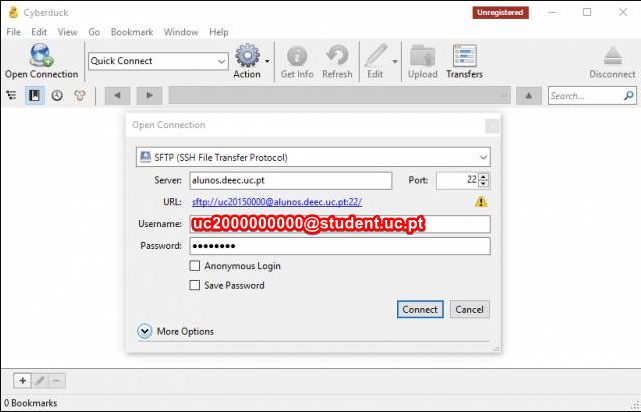](https://kb.deec.uc.pt/uploads/images/gallery/2023-02/image-1676563467616.png)
3 - Click on Allow in the next window.
4 - After the connection is established, you can start transferring files between the server and your machine.