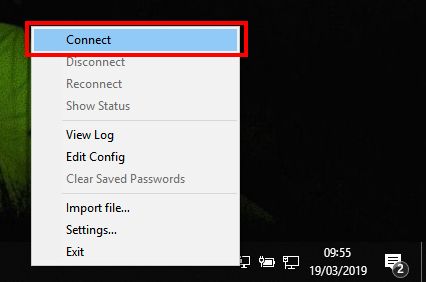# DEEC VPN Client - Windows
To use this service you need a @deec.uc.pt or @student.uc.pt account
### OpenVPN Profiles
- [DEEC Teachers and Researchers](https://kb.deec.uc.pt/attachments/56)
- [DEEC Students](https://kb.deec.uc.pt/attachments/57)
Installation
To download OpenVPN just go [here](https://openvpn.net/community-downloads/ "https://openvpn.net/community-downloads/"), and below you will find the respective download.

Then, perform the respective installation.

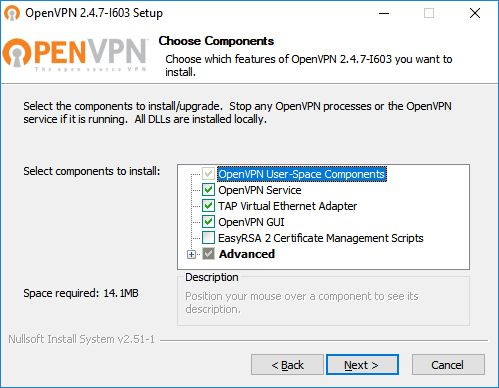
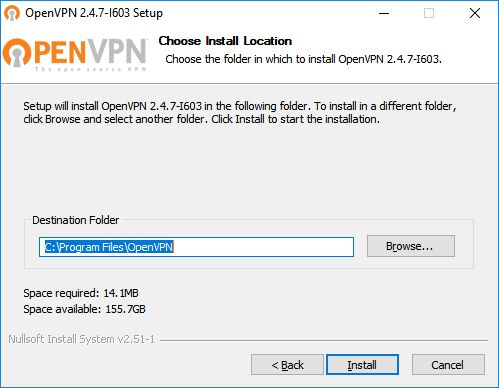
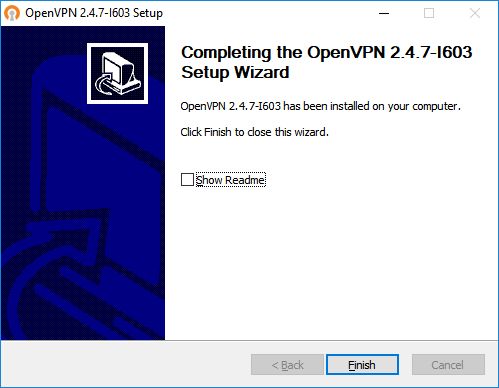
### Configuration
Move the OpenVPN profile to “**C:\\Program Files\\OpenVPN\\config**”.
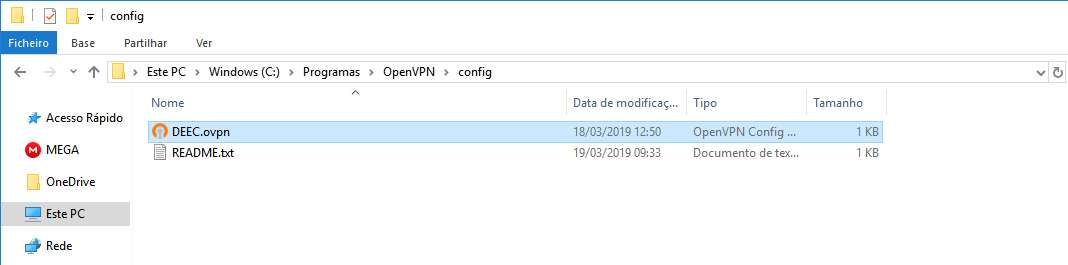
### Connection
To finish, you will have to start the program “OpenVPN GUI” which, with its execution, will show an icon of a monitor with a lock on your task bar.
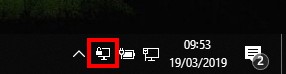
To finish, you will have to start the program “OpenVPN GUI” which, with its execution, will show an icon of a monitor with a lock on your task bar.