OpenVPN Manual for Windows
To use this service you need a @isr.uc.pt account
Installation
To download OpenVPN just go here, and below you will find the respective download.
Then, perform the respective installation.
Configuration
Download configuration file ISR.opvn and move it to “C:\Program Files\OpenVPN\config”.
Connection
To finish, you will have to start the program “OpenVPN GUI” which, with its execution, will show an icon of a monitor with a lock on your task bar.
With the right side of the mouse over the icon, click on Connect and enter the credentials.



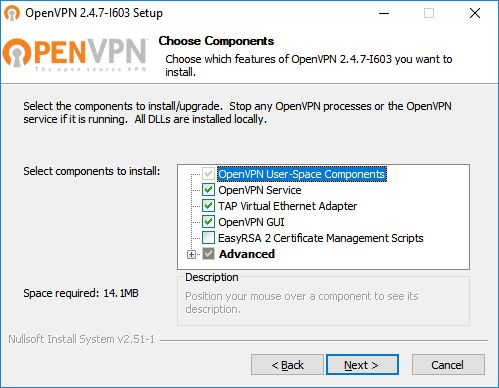
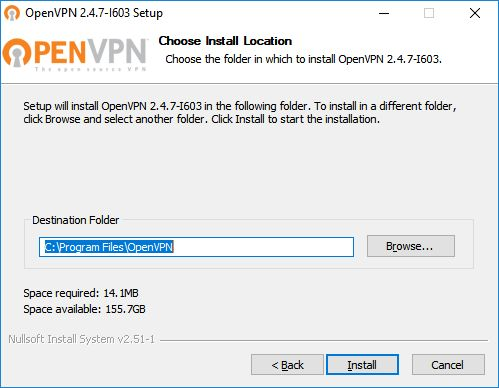
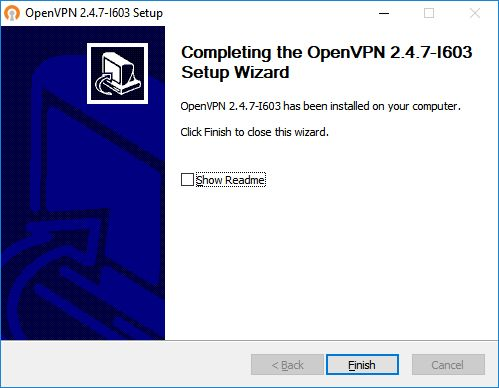

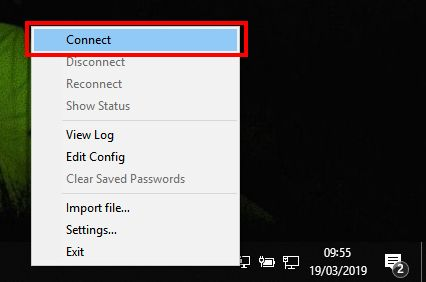
No Comments