[Programa] LED com efeito dinâmico de mudança de cor
O seguinte código demonstra como controlar o LED RGB numa placa de desenvolvimento ESP32-C6. Especificamente, o código de exemplo mostra como criar um efeito dinâmico de mudança de cor, fazendo um ciclo através de diferentes cores no LED RGB da placa. Este exemplo serve como uma ilustração prática de como aproveitar as capacidades do ESP32-C6 para produzir padrões de luz visualmente atraentes. Ao executar este código, os utilizadores podem observar como o LED RGB transita suavemente por um espectro de cores, tornando-o uma referência útil para desenvolver efeitos semelhantes baseados em luz em outros projetos.
 |
 |
Adafruit NeoPixel
|
| Usando a ferramenta de gestão de bibliotecas do IDE Arduino procurar e instalar a biblioteca: Adafruit_NeoPixel. |
#include <Adafruit_NeoPixel.h>
#include <cmath>
// Pin and LED configuration
constexpr uint8_t LED_PIN = 8;
constexpr uint8_t NUM_LEDS = 1;
// NeoPixel object
Adafruit_NeoPixel rgbLed(NUM_LEDS, LED_PIN, NEO_GRB + NEO_KHZ800);
// Color structure
struct RGB {
uint8_t r, g, b;
};
void setup() {
rgbLed.begin(); // Initialize the RGB LED
rgbLed.show(); // Turn off the LED (as it's initialized to all 0s)
}
void setColor(const RGB& color) {
rgbLed.setPixelColor(0, rgbLed.Color(color.r, color.g, color.b));
rgbLed.show();
}
// Convert HSV to RGB
RGB hsvToRgb(float h, float s, float v) {
float c = v * s;
float x = c * (1 - std::abs(std::fmod(h / 60.0, 2) - 1));
float m = v - c;
float r, g, b;
if (h >= 0 && h < 60) {
r = c, g = x, b = 0;
} else if (h >= 60 && h < 120) {
r = x, g = c, b = 0;
} else if (h >= 120 && h < 180) {
r = 0, g = c, b = x;
} else if (h >= 180 && h < 240) {
r = 0, g = x, b = c;
} else if (h >= 240 && h < 300) {
r = x, g = 0, b = c;
} else {
r = c, g = 0, b = x;
}
return {
static_cast<uint8_t>((r + m) * 255),
static_cast<uint8_t>((g + m) * 255),
static_cast<uint8_t>((b + m) * 255)
};
}
void loop() {
constexpr unsigned long CYCLE_DURATION = 10000; // 10 seconds for a full color cycle
constexpr unsigned long STEPS = 1000; // Number of steps in the cycle
unsigned long startTime = millis();
unsigned long currentTime;
while (true) {
currentTime = millis();
float progress = static_cast<float>((currentTime - startTime) % CYCLE_DURATION) / CYCLE_DURATION;
float hue = progress * 360.0f; // Hue ranges from 0 to 360
RGB color = hsvToRgb(hue, 1.0f, 1.0f); // Full saturation and value
setColor(color);
delay(CYCLE_DURATION / STEPS); // Small delay for smooth transition
}
}
 |
 |
| Compilar e carregar o código para a placa ESP32-C6. |
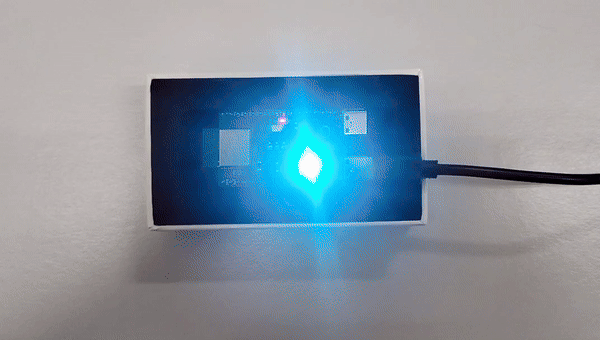 |
| Montagem exemplificativa |
Referências
[1] H4Fide, "ESP32-C6-RGB-LED-Control," GitHub, repository, 2024. [Online]. Available: https://github.com/h4fide/ESP32-C6-RGB-LED-Control. [Accessed: 27-Aug-2024].




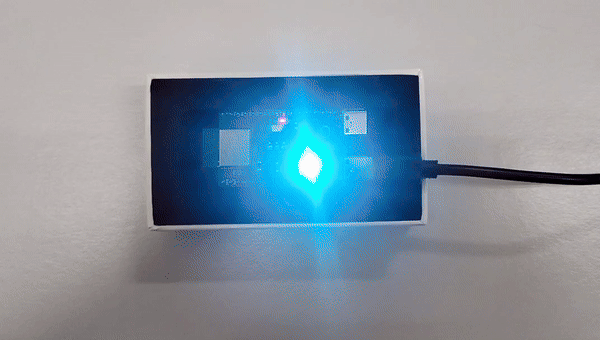

No Comments