[Programa] Potenciómetro
Objectivo:
Utilizar o ESP32-C6-DevKitM-1 para ler valor de tensão de saída de um potenciómetro.
Lista de material:
- ESP32-C6-DevKitM-1
- Breadboard
- Potenciómetro de 10kΩ
- Fios de ligação
- Cabo USB C
Contextualização:
Um potenciómetro é um componente eletrónico que incorpora uma resistência elétrica ajustável [1].
Potenciómetro
Um potenciómetro possui tipicamente três terminais incluindo um contacto ajustável, deslizante ou rotativo, que forma um divisor de tensão ajustável [1].
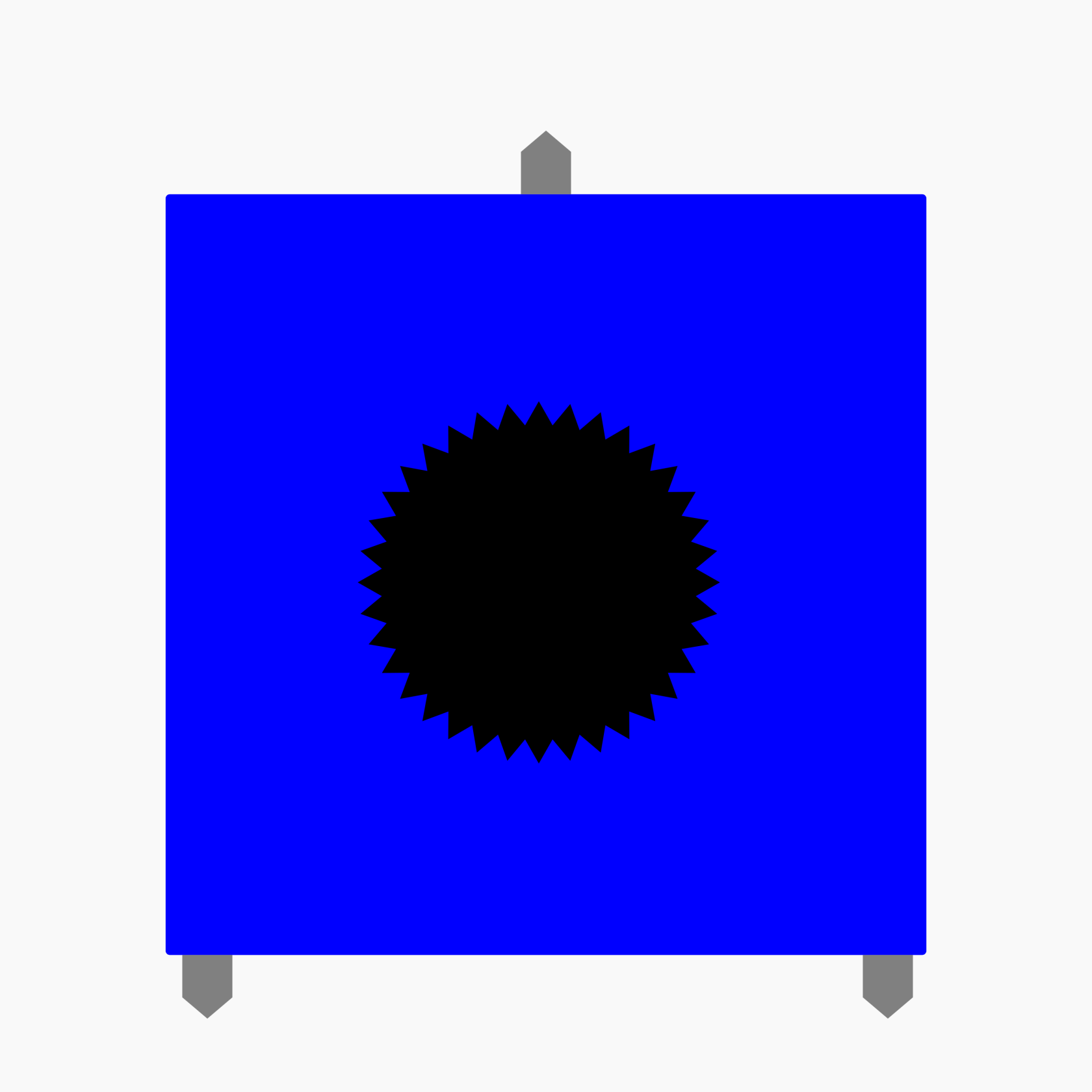 |
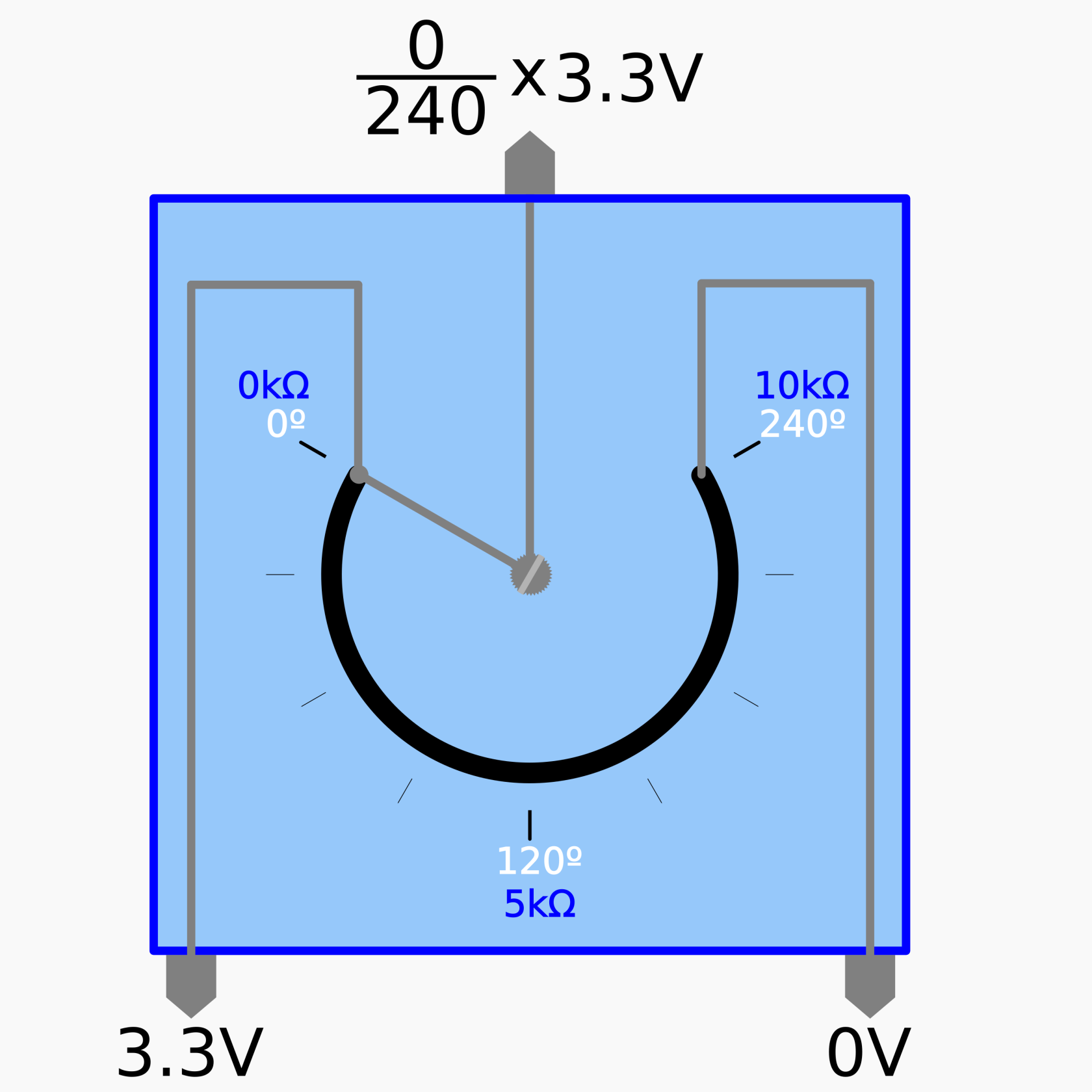 |
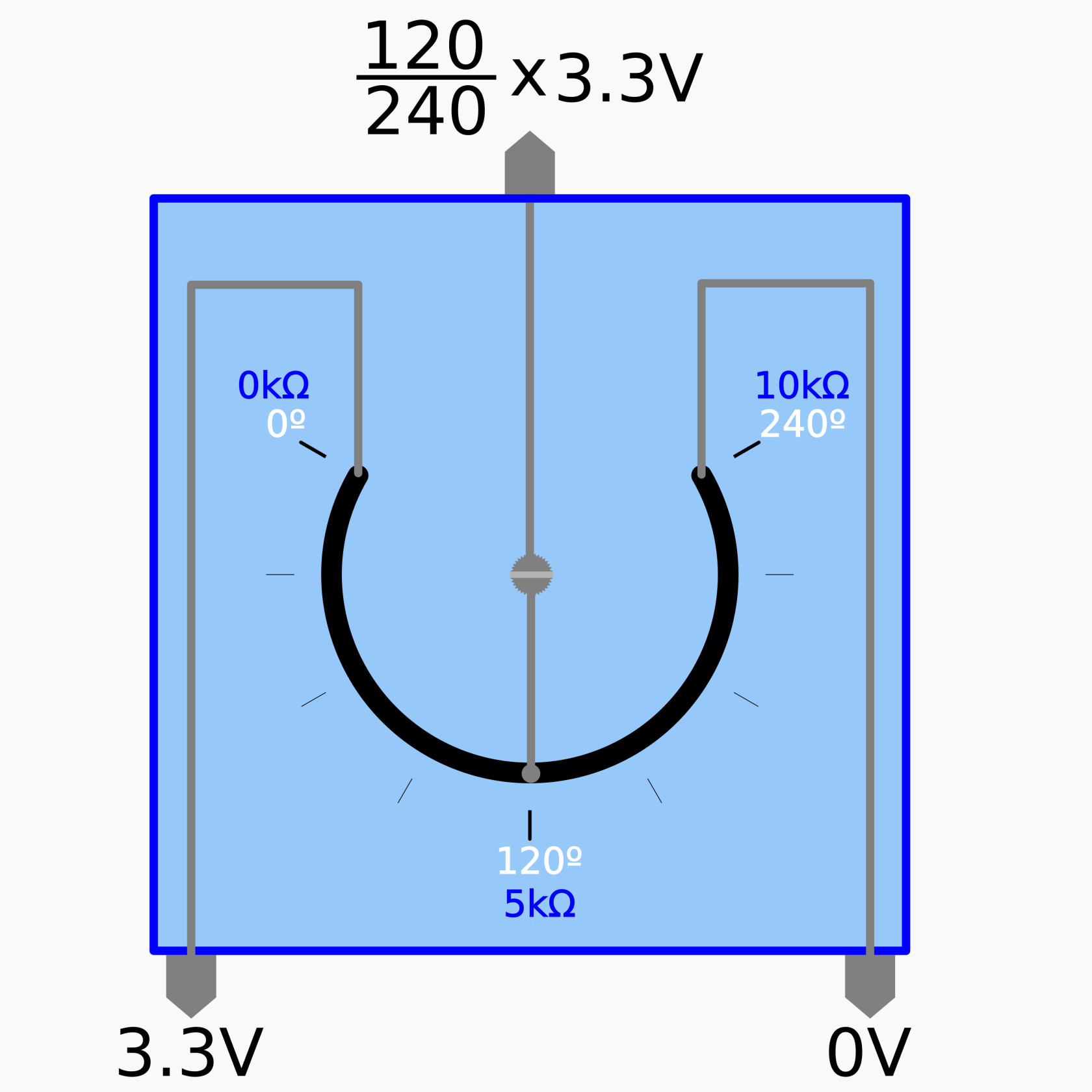 |
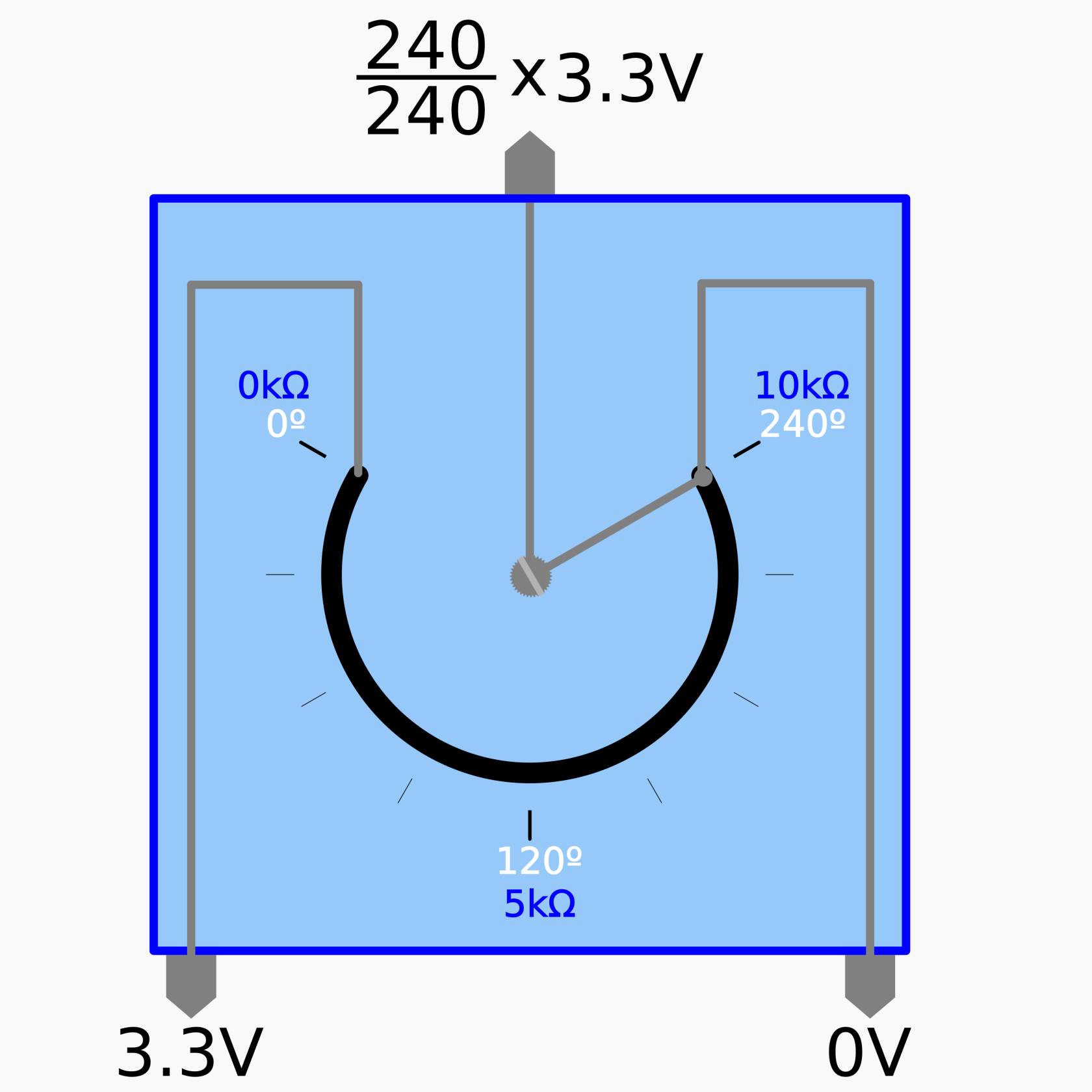 |
ESP32-C6-DevKitM-1
Apesar de se aconselhar a consulta da página do fabricante sobre o kit ESP32-C6-DevKitM-1 é possível considerar que em determinadas situações os terminais de entrada do microcontrolador ESP32 podem converter tensão (algo como uma quantidade analógica entre 0V e 3.3V) em um valor digital inteiro entre 0 e 4095 (num total de 212=4096 representações possíveis).
Procedimento:
Atentando ao objetivo enunciado, e escolhendo os terminais 2 (para o terminal de saída do potenciómetro), 3.3V e o GND do ESP32 como referência deve considerar-se a seguinte montagem:
Instruções:
- Montar o circuito esquematizado anteriormente
- Ligar a placa ESP32 ao computador por via de cabo USB C
- Abrir o IDE Arduino
- Selecionar o dispositivo ESP32 adequado ( ESP32C6 Dev Module )
- Copiar o seguinte código
#include <Adafruit_NeoPixel.h>
#include <cmath>
// Pin and LED configuration
constexpr uint8_t LED_PIN = 8;
constexpr uint8_t NUM_LEDS = 1;
// NeoPixel object
Adafruit_NeoPixel rgbLed(NUM_LEDS, LED_PIN, NEO_GRB + NEO_KHZ800);
// Color structure
struct RGB {
uint8_t r, g, b;
};
void setup() {
rgbLed.begin(); // Initialize the RGB LED
rgbLed.show(); // Turn off the LED (as it's initialized to all 0s)
Serial.begin(115200);
}
void setColor(const RGB& color) {
rgbLed.setPixelColor(0, rgbLed.Color(color.r, color.g, color.b));
rgbLed.show();
}
// Convert HSV to RGB
RGB hsvToRgb(float h, float s, float v) {
float c = v * s;
float x = c * (1 - std::abs(std::fmod(h / 60.0, 2) - 1));
float m = v - c;
float r, g, b;
if (h >= 0 && h < 60) {
r = c, g = x, b = 0;
} else if (h >= 60 && h < 120) {
r = x, g = c, b = 0;
} else if (h >= 120 && h < 180) {
r = 0, g = c, b = x;
} else if (h >= 180 && h < 240) {
r = 0, g = x, b = c;
} else if (h >= 240 && h < 300) {
r = x, g = 0, b = c;
} else {
r = c, g = 0, b = x;
}
return {
static_cast<uint8_t>((r + m) * 255),
static_cast<uint8_t>((g + m) * 255),
static_cast<uint8_t>((b + m) * 255)
};
}
float floatMap(float x, float in_min, float in_max, float out_min, float out_max) {
return (x - in_min) * (out_max - out_min) / (in_max - in_min) + out_min;
}
void loop() {
constexpr unsigned long CYCLE_DURATION = 10000; // 10 seconds for a full color cycle
constexpr unsigned long STEPS = 1000; // Number of steps in the cycle
unsigned long startTime = millis();
unsigned long currentTime;
while (true) {
// leitura do valor de entrada no terminal analógico GPIO33:
int analogValue = analogRead(2);
Serial.println(analogValue);
// Normalização dos valores lidos para a tensão do potenciómetro
float voltage = floatMap(analogValue, 0, 4095, 0, 1.0);
Serial.println(voltage);
currentTime = millis();
//float progress = static_cast<float>((currentTime - startTime) % CYCLE_DURATION) / CYCLE_DURATION;
//float hue = progress * 360.0f; // Hue ranges from 0 to 360
float hue = voltage * 360.0f; // Hue ranges from 0 to 360
RGB color = hsvToRgb(hue, 1.0f, 1.0f); // Full saturation and value
//RGB color = hsvToRgb(255.0f, voltage, 1.0f);
setColor(color);
delay(CYCLE_DURATION / STEPS); // Small delay for smooth transition
}
}- Compilar e carregar o código para a placa ESP32
- Verificar o resultado
 |
Referências:
[1] Wikipedia. Potentiometer. url: https://en.wikipedia.org/wiki/Potentiometer (acedido em 23/08/2023).


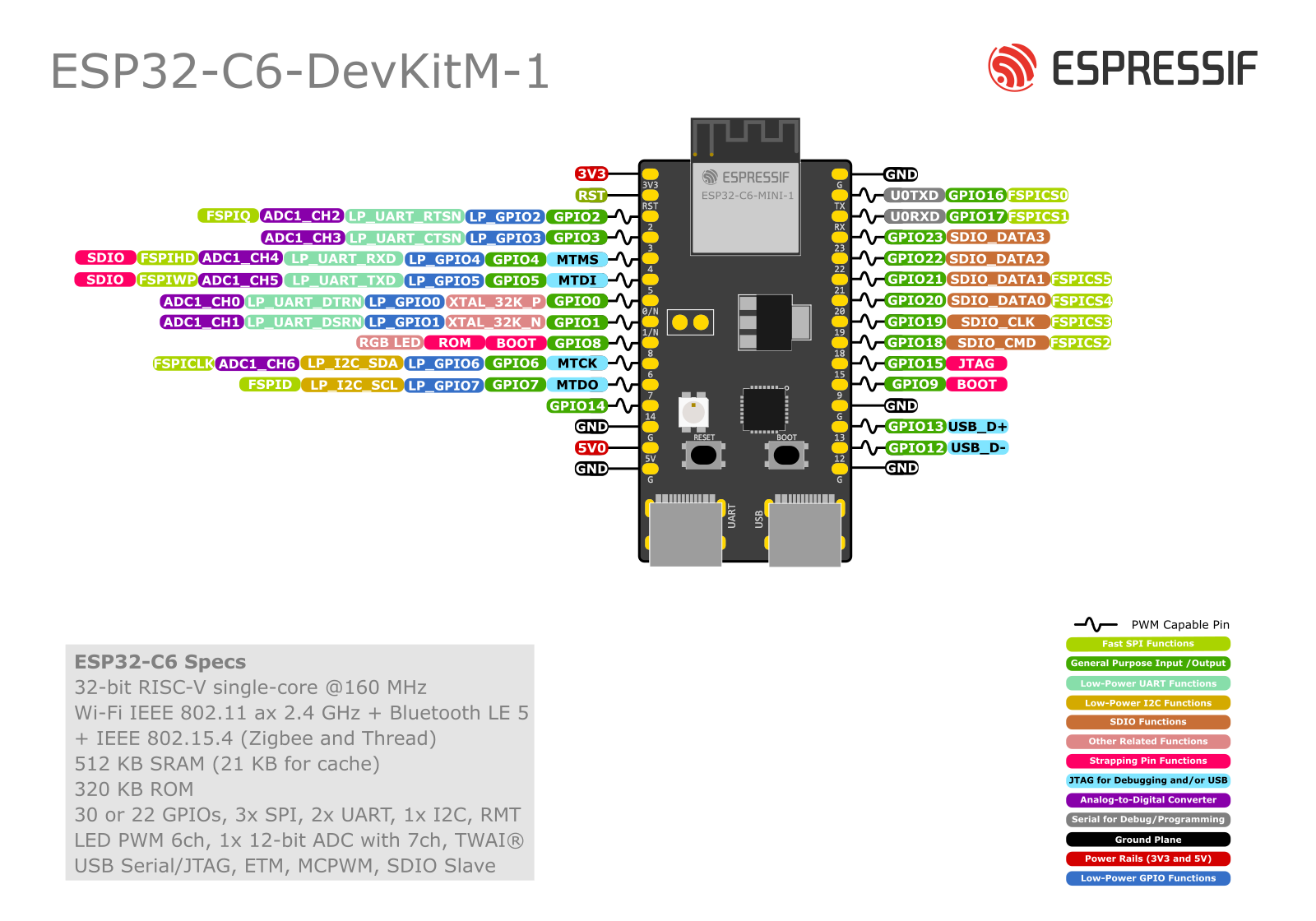

No Comments